IOS系统需要在应用商店下载outlook客户端才可以使用,不可以使用机身自带邮箱,安卓手机可以直接使用自带邮箱
(IOS systems need to download the outlook client in the app store, and you can"t use your own mailbox,Android phone can use its own mailbox directly):
1. 找到outlook客户端并下载(find the outlook client and download it):

2. 打开outlook客户端,输入邮箱地址(open the outlook client and enter the mailbox address):

3. 完成后,点击添加账户,选择Exchange模式(after you finish, click Add account, and select Exchange mode):
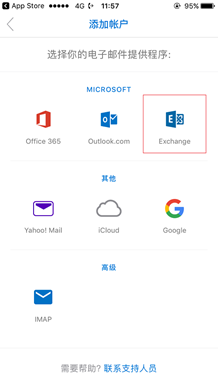
4. 分别输入邮件地址和密码,并点击使用高级设置(enter your email address and password, and click Advanced Settings):

5. 继续设置界面,设置各个选项(continue setting up the interface and setting options):
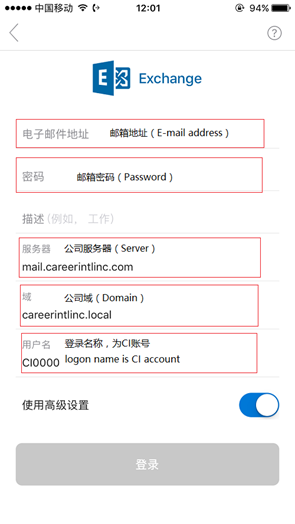
注意:此处的CI0000是个人CI账号,不是输入CI0000(Note: the CI0000 here is a personal CI account, not CI0000.)
同创双子为企业保驾护航
专注数字化方案建设,推动智慧企业生态圈的升级发展





