要求
1、 外来电脑未经允许禁止访问内网
2、 内网用户随意变动位置不能访问内网
实验拓扑如下:
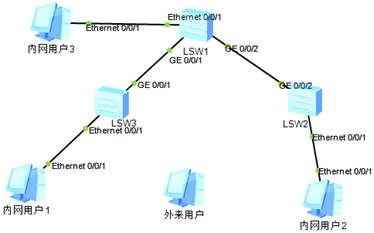
操作步骤
LSW1详细配置如下:
//更改设备名称
[Huawei]sysname LSW1
//开启dhcp功能
[LSW1]dhcp enable
//划分内网vlan10
[LSW1]vlan 10
[LSW1-vlan10]quit
//配置虚拟接口地址
[LSW1]inter vlan 10
[LSW1-Vlanif10]ip add 192.168.10.254 24
[LSW1-Vlanif10]dhcp select global //设置全局地址池
[LSW1-Vlanif10]quit
//配置dhcp地址池
[LSW1]ip pool vlan10
[LSW1-ip-pool-vlan10]gateway-list 192.168.10.254
[LSW1-ip-pool-vlan10]network 192.168.10.0 mask 24
[LSW1-ip-pool-vlan10]excluded-ip-address 192.168.10.1 192.168.10.100
[LSW1-ip-pool-vlan10]excluded-ip-address 192.168.10.200 192.168.10.253
[LSW1-ip-pool-vlan10]lease day 0 hour 8
[LSW1-ip-pool-vlan10]dns-list 61.139.2.69
[LSW1-ip-pool-vlan10]quit
//配置用户接口
[LSW1-Ethernet0/0/1]port link-type access
[LSW1-Ethernet0/0/1]port default vlan 10
[LSW1-Ethernet0/0/1]port-security enable // 打开端口安全功能
[LSW1-Ethernet0/0/1]port-security mac-address sticky //打开安全粘贴MAC功能
[LSW1-Ethernet0/0/1]port-security max-mac-num 1 //限制安全MAC地址最大数量为1个
[LSW1-Ethernet0/0/1]port-security protect-action restrict // 阻止其他非安全mac地址并发出警告
//配置设备间接口
[LSW1-Ethernet0/0/1]inter g0/0/1
[LSW1-GigabitEthernet0/0/1]port link-type trunk
[LSW1-GigabitEthernet0/0/1]port trunk allow-pass vlan 10
[LSW1-GigabitEthernet0/0/1]undo port trunk allow-pass vlan 1
[LSW1-GigabitEthernet0/0/1]inter g0/0/2
[LSW1-GigabitEthernet0/0/2]port link-type trunk
[LSW1-GigabitEthernet0/0/2]port trunk allow-pass vlan 10
[LSW1-GigabitEthernet0/0/2]undo port trunk allow-pass vlan 1
LSW2配置如下:
#
sysname LSW2
#
vlan batch 10
#
interface Ethernet0/0/1
port link-type access
port default vlan 10
port-security enable
port-security mac-address sticky
#
interface GigabitEthernet0/0/2
port link-type trunk
undo port trunk allow-pass vlan 1
port trunk allow-pass vlan 10
#
LSW3配置如下:
#
sysname LSW3
#
vlan batch 10
#
interface Ethernet0/0/1
port link-type access
port default vlan 10
port-security enable
port-security mac-address sticky
#
interface GigabitEthernet0/0/1
port link-type trunk
undo port trunk allow-pass vlan 1
port trunk allow-pass vlan 10
#
测试结果如下:
内网用户正常获取ip,并能互访
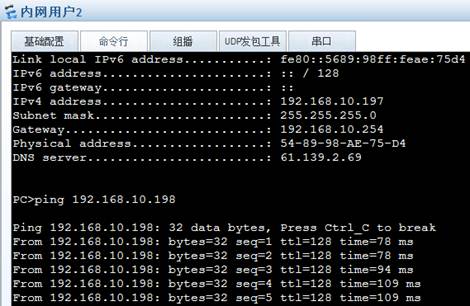
将外网用户接入内网用户1接口,不能获取ip地址,交换机产生警告信息
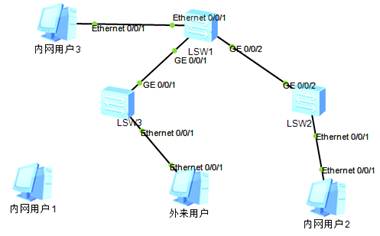
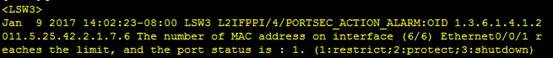
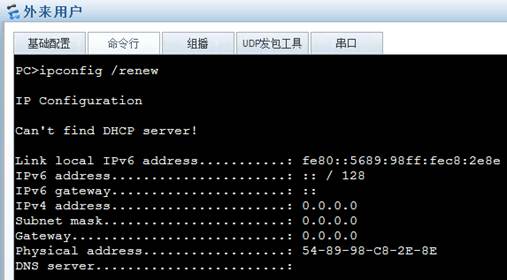
将内网用户2接入内网用户1接口,也不能获取ip地址,交换机产生警告信息
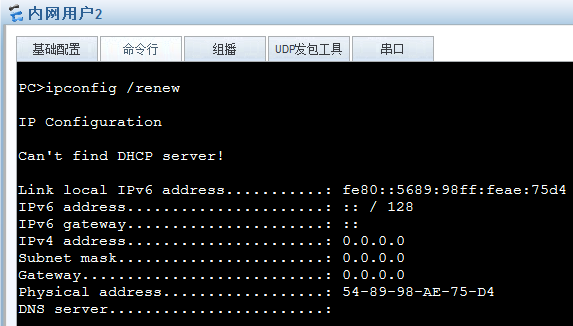
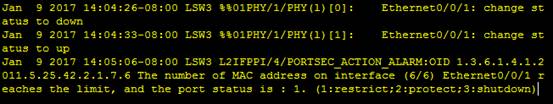
如果内用用户2经过允许连接LSW3,只需在LSW3 接口interface Ethernet0/0/1关闭粘贴功能,再打开即可
配置如下:
[LSW3]inter e0/0/1
[LSW3-Ethernet0/0/1]undo port-security mac-address sticky
[LSW3-Ethernet0/0/1]port-security mac-address sticky
正确获取ip并入内网用户3正常通信
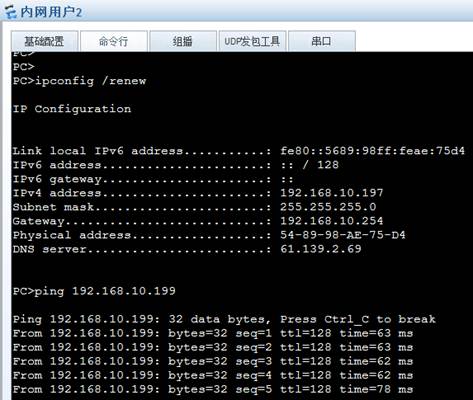
专注数字化方案建设,推动智慧企业生态圈的升级发展





